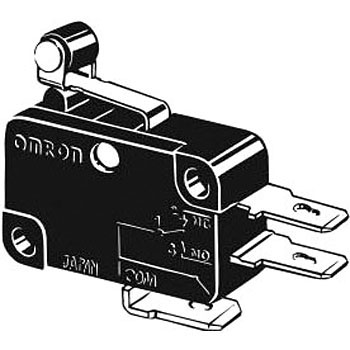Converters.TV 15200 manuals
Owner’s manuals and user’s guides for Networking Converters.TV 15200.
We providing 3 pdf manuals Converters.TV 15200 for download free by document types: Specifications, User Manual

Converters tv 15200 Specifications (74 pages)
Brand: Converters-tv | Category: Networking | Size: 1.36 MB |

Table of contents
CONTENTS
3
Contents
6
78-13766-01
10
Cisco.com
14
ONS 15201
35
ONS 15252
35
4.10 Alarms
47
6.2 Optical
58
Connectors
61
Acronyms
65

Converters tv 15200 Specifications (66 pages)
Brand: Converters-tv | Category: Networking | Size: 1.36 MB |

Table of contents
CONTENTS
3
Contents
6
78-13764-01
10
Cisco.com
13
Installation
15
Maintenance
22
3.1.2 Board
36
• Protection
38
• Data Rate
38
• FDI Switch
38
Clip Summary
42
Clip Status
46
3.3.3 Board
49
Acronyms
61

Converters tv 15200 User Manual (246 pages)
Brand: Converters-tv | Category: Networking | Size: 5.63 MB |

Table of contents
Contents
3
Overview
10
VTrak 15200
16
CIMOM Agent
34
Exit the CLU
68
Item Meaning
82
Security
92
Media Patrol
104
Redundancy Check
127
PDM on Demand
127
Audible Alarm
133
CLU Connection
133
CLU Index
137
Temperature
144
View Parameters
147
Blink LED
149
Diagnostics
149
I/O Statistics
150
SCSI Assignment
156
Cache Policy
157
Retry Count
157
Priority
157
Hot Spare Policy
158
PDM Auto Start
159
Manual Rebuild
163
Manual PDM
164
Change User Name
168
Change Password
168
TFTP Server
169
Location
170
Contact Person
170
Trap Sinks
171
Node Parameters
173
Network Port
174
SLP Port
175
Event Viewer
179
TECHNOLOGY, I NC
181
Set IP Addresses
184
Firmware Update
184
Replace SEP
195
Initialization
207
Cache Settings
209
Current LD Size
212
Maximum LD
212
Expansion Size
212
Sector Size
212
Event Action
220
Pacific Rim
234
Limited Warranty
235
1 2 3 4 5
239
 Internal Server Error [en] ,
20 pages
Internal Server Error [en] ,
20 pages
 Converters.TV 722 User`s guide,
73 pages
Converters.TV 722 User`s guide,
73 pages
Converters.TV devices
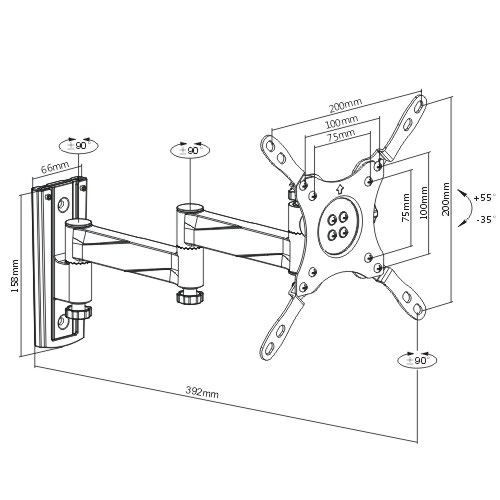
/1.jpg)